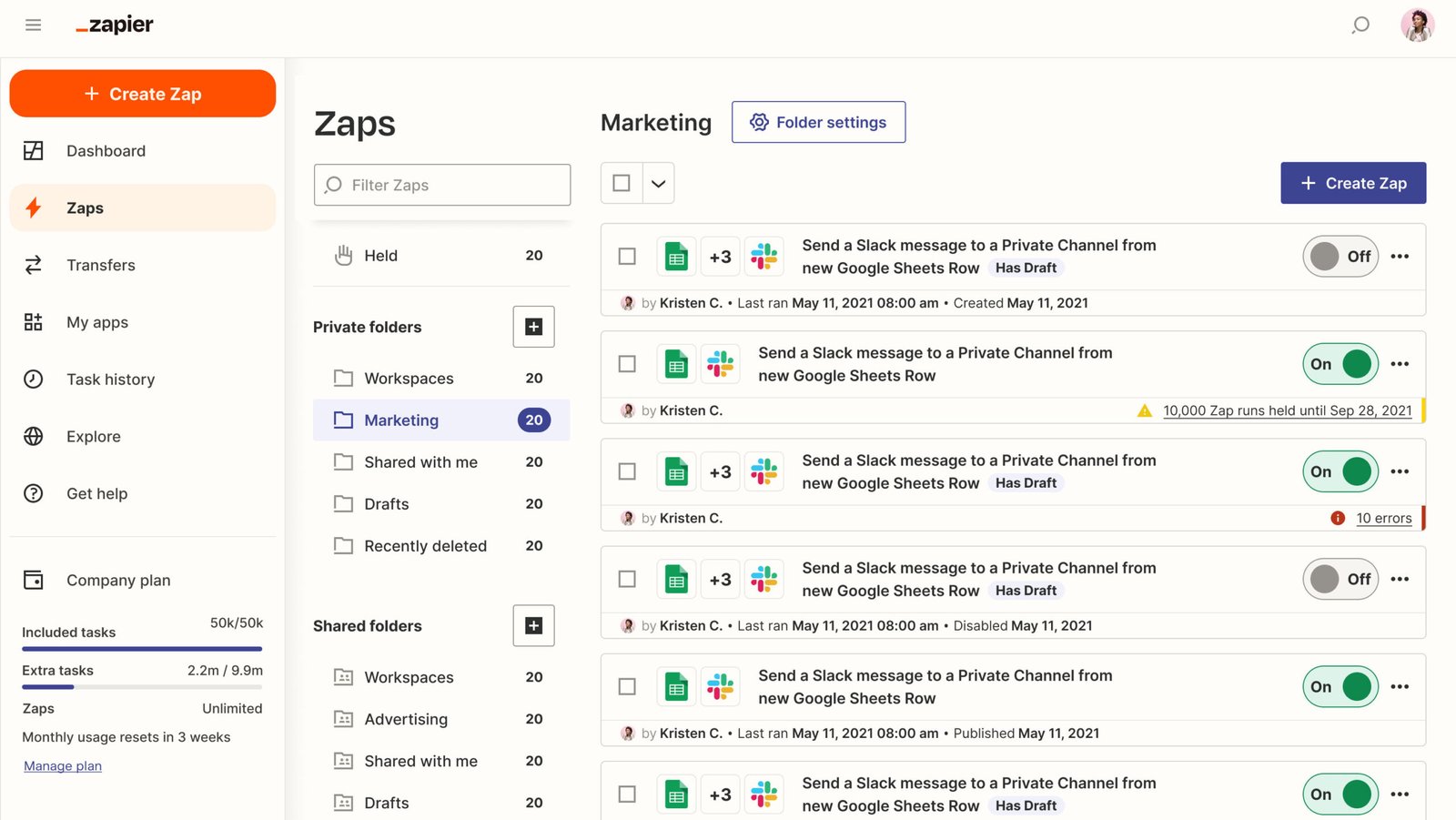What Is Zapier? Inside the No-Code Automation Tool That’s Shaping the Future of Workflows
- Zapier connects over 1,000 web applications for automation.
- No coding required to build workflows.
- Free plan available for personal users.
- Multi-step Zaps enhance automation capabilities.
In this week’s biggest story from the world of AI and digital innovation, one name stands out loud and clear: Zapier. As businesses, creators, and entrepreneurs race to automate their digital work lives, Zapier has quietly become the go-to engine behind this automation wave—allowing users to create slick, supercharged systems with zero coding required.
But what, exactly, is Zapier? And why is it suddenly at the center of the no-code revolution, transforming how we work one “Zap” at a time?
Let’s dive deep into the platform that’s helping people work smarter, not harder.
🚀 Zapier: The Silent Superhero Behind Modern-Day Automation
At its core, Zapier is an online automation platform that connects over 1,000 web applications—from Gmail and Slack to Shopify and Google Sheets. It’s designed to automate those time-consuming repetitive tasks most of us do daily. And the best part? You don’t need to write a single line of code.
Imagine this: instead of manually copying customer details from your Shopify store into your Mailchimp list daily, you hook both apps together with a Zapier workflow. Now, every new customer triggers an automatic update to your email list. Easy, elegant, and lightning-fast.
According to Tallyfy, Zapier’s core mission is to fuse everyday digital tools and make them work together in ways that save time, reduce errors, and boost productivity across the board. This mission aligns closely with the insights from our future of small business automation article, highlighting how automation tools like Zapier are revolutionizing local businesses.
The Magic Behind the Curtain: What Makes Zapier Tick?
Zaps: The Heart of Automation
The lifeblood of Zapier is something called a “Zap”. Each Zap is a mini-program that tells apps how to communicate with each other. A Zap always starts with a trigger, followed by one or more actions.
As outlined by Dorik and LowCode Agency:
- Trigger: An event that starts your Zap. For example: “A new email arrives.”
- Action: What happens when the trigger is pulled. Example: “Save the email’s attachment to Dropbox.”
A single Zap might look like:
Trigger – You receive a new form submission on Typeform.
Action 1 – The details are saved in Google Sheets.
Action 2 – A Slack message is sent to notify your team.
Action 3 – A Trello card is automatically created to follow up.
And remember: no code required. You just pick your apps, choose your trigger, assign the actions, and you’re done.
🕹 Types of Triggers
According to Dorik, Zapier supports two types of triggers:
- Polling Triggers: These regularly check your connected apps to see if there’s new data. For instance, every 15 minutes Zapier might check Dropbox for a new file.
- Instant Triggers: These fire immediately when a change occurs in the app, like when a new contact is added in your CRM.
Either way, Zapier stays on task so you don’t have to.
📥 Actions: Making Work Happen Automatically
Once triggered, a Zap’s actions begin. These actions can be as basic or as complex as your workflow requires. According to Dorik, they include:
- Creating tasks in project management tools
- Posting to social media
- Updating CRM records
- Adding new database entries
- Sending customized emails or SMS messages
Zapier also supports multi-step Zaps, which are Zaps that perform not just one, but several actions in sequence. This means you can build full-fledged digital workflows with branching logic and delay timers—all in minutes.
🔧 How Zapier Works: Behind the Scenes of Your Favorite Automation Tool
Zapier makes building automations child’s play. According to both Zapier’s Help Center and Dorik, here’s what happens:
- Pick Your Apps – Choose two or more services you use, like Trello, Salesforce, or Google Calendar.
- Set the Trigger – Decide what action in App A will kick off the workflow.
- Define the Action(s) – Tell Zapier what should happen in App B, C, or D in response.
- Test and Turn It On – Make sure everything runs as planned. Zapier will now monitor and execute the workflow automatically from now on.
You can build a Zap in less than five minutes. Once launched, Zapier quietly watches for the trigger condition and handles the rest for you—removing the need for manual work altogether.
For example:
- A new calendar event could automatically generate a follow-up message in Slack and a new task in Asana.
- Or a new email with an attachment could instantly be saved in your Dropbox folder, and auto-labeled for easy retrieval.
All of this—done without lifting a finger after the Zap is turned on.
[Source: Tallyfy](https://tallyfy.com/what-is-zapier/)
🧠 Real-World Use Cases: Where Zapier Shines Brightest
Zapier is a time-saving superstar, particularly if you work with lots of data or repetitive online tools. According to LowCode Agency and Tallyfy, here are some of the most popular ways Zapier is creating magic in real-world settings:
💼 Business Workflows
- Syncing data between tools that don’t natively integrate (like QuickBooks and Trello). For more on how automation is transforming small businesses, check out our future of small business automation article.
- Automating onboarding messages for new customers.
- Pulling lead data from web forms to CRMs like HubSpot or Pipedrive.
📩 Email & CRM Automation
- Adding new contacts from landing page submissions to your CRM.
- Sending welcome emails via Mailchimp or ConvertKit.
- Creating follow-up sequences using multiple platforms.
🛒 E-Commerce Optimization
- Adding new purchase customers to your Google Sheets.
- Sending product review requests post-purchase.
- Automatically tagging users in your email list based on product preferences.
📢 Marketing & Notifications
- Scheduling tweets and LinkedIn posts from your blog’s RSS feed.
- Receiving Slack notifications when someone fills out a form.
- Creating Google Docs reports from data in Airtable.
🧘 Personal Productivity
- Logging daily journal entries from calendar events.
- Auto-saving starred Slack messages to Evernote.
- Turning new Trello cards into calendar reminders.
These are just the tip of the iceberg. With over 1,000 integrated apps, Zapier becomes what you make it—an invisible but powerful work partner. Additionally, understanding the ethical implications of AI in automation can provide deeper insights, as discussed in our piece on AI’s impact on small business jobs.
💳 Plans and Pricing: Is Zapier Free?
Zapier loves accessibility, and yes—there’s a free plan for personal users who are just getting started.
Free Plan Includes:
- Up to 5 Zaps
- 100 tasks per month
- Single-step Zaps only
This is perfect for individuals or small projects.
Paid Plans Unlock:
- Multi-step Zaps
- Premium apps (like Salesforce or Shopify)
- Advanced features (like filters, webhooks, and paths)
- Increased task volume and support
Most growing businesses eventually find themselves needing the flexibility and scale of a paid plan. But starting on the free tier is an excellent way to explore Zapier’s potential.
🛡️ Technology and Security: Built with the Cloud in Mind
Zapier is 100% web-based. This means:
- No installing software
- No bulky downloads
- No worrying about updates
Everything is built and run online via their secure dashboard. According to Dorik and Zapier’s own site, every connection between apps is encrypted and under tight user control. You can:
- Approve and revoke app permissions at any time
- View detailed logs of Zap activity
- Manage your workflows from anywhere—desktop or mobile
So while it feels “hands off,” Zapier gives users full transparency and control over what’s happening behind the scenes.
🌟 What’s New with Zapier? Innovations on the Horizon
As of 2024, Zapier is pushing forward with powerful new features that involve artificial intelligence and enhanced user experience. According to Zapier.com, the platform is rolling out:
- AI-supported workflow generation, where you can describe what you want, and Zapier helps build the workflow automatically. This advancement echoes the growing trend of AI in automation discussed in our future of small business automation article.
- Enhanced controls for branching logic and multi-path automations.
- Expanding library of new integrations across AI tools, cloud platforms, and productivity suites.
- Improved user roles and team collaboration options, making it even more appealing for tech-forward organizations and large teams.
With this continued innovation, Zapier is doubling down on its role as a leader in no-code automation and AI-driven productivity tools.
📊 Summary Table: At a Glance
| Feature | Description |
|---|---|
| Zaps | Custom workflows made from triggers and actions |
| Triggers | Events in an app that start the automation |
| Actions | What happens after a trigger—send, update, add, notify |
| Supported Apps | 1000+ apps including CRM, productivity, cloud storage, and email |
| Free Plan | Up to 5 Zaps, 100 tasks per month |
| Paid Plans | Higher task limits, multi-step Zaps, premium integrations |
| No-Code Setup | Perfect for beginners and non-tech users |
| Best Use Cases | CRM updates, email automation, lead capture, task reminders |
🧩 Final Thoughts: Why Everyone from Freelancers to Fortune 500s Love Zapier
Zapier’s real power isn’t just technical—it’s transformative.
Whether you’re streamlining team communications, improving customer engagement, or just trying to simplify your daily digital grind, Zapier is like having an intelligent assistant living in your browser. It listens, reacts, and connects all the parts of your work world together without the need for custom software development or IT help.
It’s a game changer for productivity professionals, solopreneurs, startups, and even corporate giants trying to squeeze more out of their workforce by freeing everyone from boring busywork. This transformation is exactly what we explore in our future of small business automation article.
In a world that’s moving faster than ever, platforms like Zapier aren’t a luxury anymore. They’re essential.
And the best part? You can start automating today.
Explore more about Zapier and get started here →
Want more on tech’s most exciting headlines? Stay tuned for next week’s dive into the latest from AI, automation, and beyond.